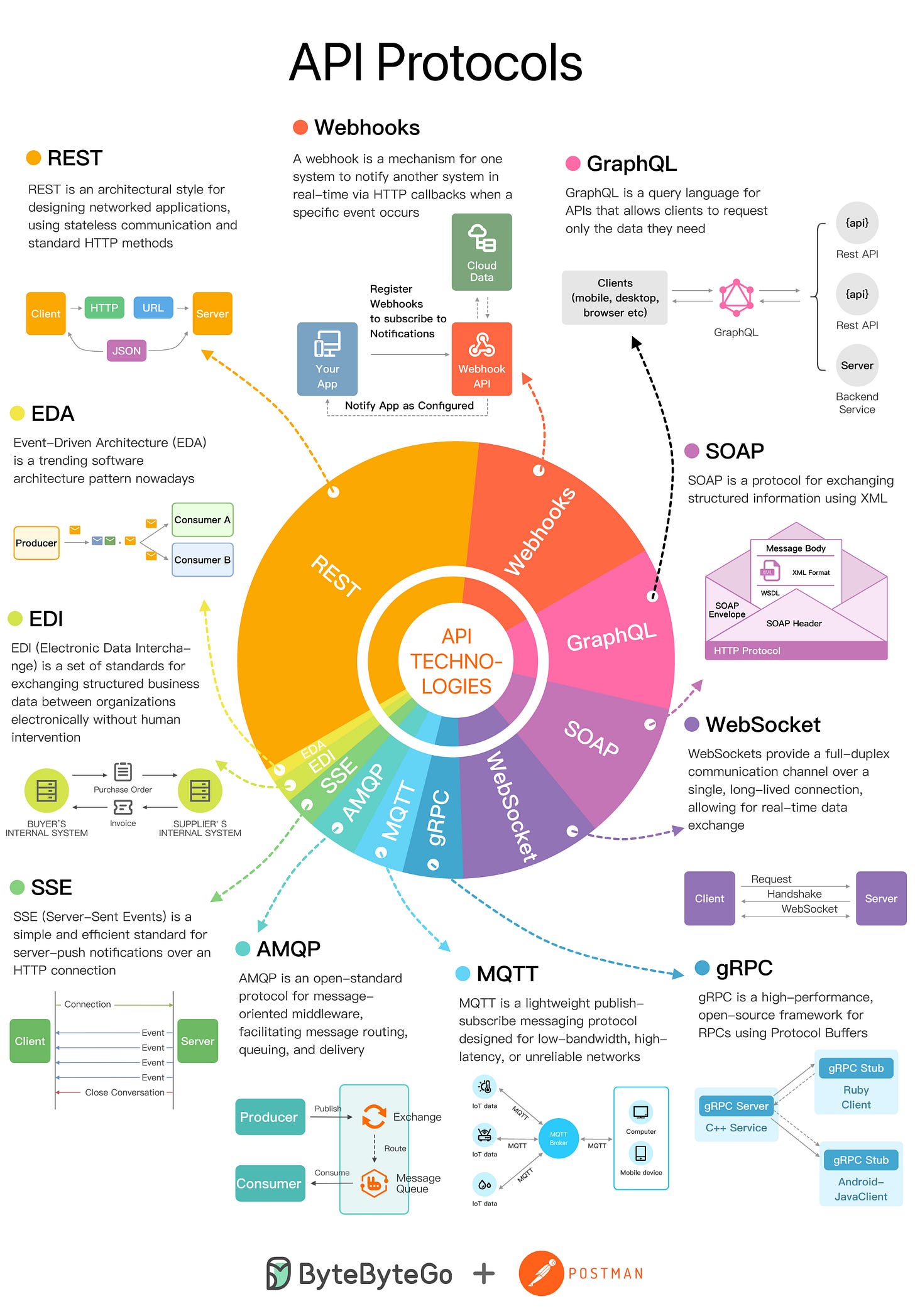Building AI Services with FastAPI: An Image Background Remover Tutorial with Stable Diffusion
As a machine learning engineer fresh out of a computer science program, I recall the thrill of training my first model in a Jupyter notebook. It was a simple image classifier, and watching it correctly identify cats and dogs felt like I’d unlocked a superpower. But that excitement quickly turned to frustration when I tried to move beyond the notebook.
How do I turn this prototype into something usable—a real software solution? Back then (pre-ChatGPT), resources were scarce, and I was plagued by questions:
How do I save this model properly?
How do I export it to a format that works outside Jupyter?
And how on earth do I deploy it to a web app so others can use it?
I felt like I’d built a rocket but had no idea how to launch it. Those early challenges sparked a journey that led me to APIs—powerful tools that bridge the gap between AI models and practical applications.
In this article, I’ll share that journey and guide you through building an AI-powered service using FastAPI, a Python framework for creating APIs. Our project? An image background remover that’s both functional and impressive. Whether you’re a business leader curious about AI’s potential or a developer ready to deploy your models, this tutorial will equip you with the knowledge and tools to make it happen.
What You’ll Gain from This Tutorial
My early struggles taught me the importance of making AI accessible, and that’s the goal here. By the end, you’ll understand how APIs unlock AI’s potential and how to wield FastAPI to create your own services. Specifically, you’ll learn:
What APIs are and why they’re game-changers in software and AI development.
How to build a basic API with FastAPI, starting from scratch.
How to integrate AI into your API, creating an image background remover with Stability AI.
The best ways to deploy AI-powered APIs, tailored to your needs.
Let’s dive into the world of APIs and see how they transform ideas into reality.
Understanding APIs: The Backbone of Modern Software
An Application Programming Interface (API) is a set of rules that lets one piece of software talk to another. Think of it as a translator: you tell it what you want, and it fetches or delivers it without you needing to understand the inner workings. In software development, APIs are indispensable because they save time, boost functionality, and streamline integration.
Take payment gateways like Stripe, for example. When you buy something online, enter your card details, hit “Pay,” and the transaction happens seamlessly. That’s an API—handling the heavy lifting behind the scenes, connecting the store to the bank securely and quickly. Or consider map integration services. Apps like Uber rely on Google Maps’ API to display real-time locations and calculate routes, embedding complex features without building them from scratch.
These examples show how APIs let developers focus on innovation while leveraging existing solutions, cutting costs, and speeding up business delivery.
Why APIs Are Essential in AI Development
In AI, APIs are the magic wand that turns isolated models into tools people can use. They take your algorithms—locked away in code—and make them accessible to apps, users, and systems. Here’s why they’re critical:
When I first wanted to share my model’s predictions, I realized raw data outputs weren’t enough. APIs solve this by sharing data effectively (Twitter/ X’s API). Imagine a retail app: an API could deliver AI-driven product recommendations based on a customer’s browsing history, making the experience smarter and more personal (Recombee’s API). APIs also enable features that elevate apps. A photo-sharing platform could use an API to add image recognition (like Amazon Rekognition), tagging faces automatically—something I wished for in my early projects.
They excel at connecting services, too. A chatbot might blend one API for understanding language with another for gauging emotions, creating a seamless, powerful tool. APIs can automate tasks, like analyzing social media data to schedule posts at peak times, a workflow I once dreamed of streamlining. For businesses, they integrate payments securely—an e-commerce site could use an API to process transactions while an AI flags fraud. They enhance apps with features like chatbots, answering customer queries instantly, and customize experiences, like Spotify’s playlists tailored to your tastes, driven by an API analyzing listening habits.
In short, APIs make AI practical, scalable, and impactful, turning my early frustrations into opportunities.
Want to explore API types further? Check out Postman’s article on API protocols.
How APIs Are Deployed: Bridging Complexity with Simplicity
Deploying an API means setting it up to connect an application’s pieces while keeping the complexity hidden. In AI, this abstraction is transformative.
For instance, in AI video editing, an API might link a user interface to a model that interpolates frames, smoothing out choppy footage. The user uploads a video, the API handles the request, and the model does the work—all seamlessly. Similarly, in image generation, Stability AI’s API lets developers tap into Stable Diffusion models. A graphic designer uploads a sketch, the API processes it, and returns a polished image, no raw code exposed.
This setup abstracts the model’s intricacies—training data, weights, inference logic—and connects it to user-facing components like apps or websites. It’s how I moved from Jupyter notebooks to real solutions: APIs became my launchpad.
Best Practices for AI-Powered APIs
Building effective AI APIs requires care:
First, aggregation—combining models—adds depth. A content app might merge text generation with sentiment analysis for richer outputs.
Specialization matters, too: tuning a model for legal documents beats a generic one for accuracy.
Scalability ensures your API handles growth—load balancers keep it humming under traffic.
Security is non-negotiable: authentication and encryption protect data, meeting standards like GDPR.
Finally, monitoring with logs and analytics lets you tweak performance and fix issues fast.
These practices turn good APIs into great ones.
Choosing the Right Deployment Approach
Building AI APIs offers three main paths, each with trade-offs:
Third-Party APIs (e.g., Stability AI, OpenAI)
This is the fast lane: no setup, just plug in and go. You get cutting-edge models instantly, perfect for prototypes or small projects. But costs climb with scale, and customization is limited—you’re tied to the provider’s offerings.Use this when speed trumps flexibility, like testing an idea.
Custom API Layer with FastAPI
Here, you build a wrapper around third-party models. It’s more work but gives you control: switch vendors, add logic, optimize costs. It’s still reliant on external models, though.Choose this for resilience and adaptability, like a production app needing options.
Train and Serve Your Own Models with FastAPI
The full-control route involves training a model, hosting it, and serving it. It’s costly upfront and requires MLOps skills, but it excels for unique, large-scale needs—like custom AI for your business’s data.Go this way when off-the-shelf won’t cut it.
Code Labs: Hands-On with FastAPI
Ready to dive into coding? In this section, we’ll build APIs step-by-step using FastAPI, a modern Python framework that’s fast, easy to use, and powerful.
We’ll progress through three levels, each designed to teach you key skills—starting with the basics and working up to an AI-powered tool.
Prerequisites
Before we jump in, here’s what you’ll need:
Basic Python Knowledge: You don’t need to be a pro, but knowing the basics—like variables (e.g.,
name = "Alex"), functions (e.g.,def greet():), and simple syntax—will make this smoother. If you’re new to Python, try a beginner tutorial like Python for Beginners.A Coding Environment: We recommend Visual Studio Code (VSCode), a free and beginner-friendly code editor. You’ll also need Python installed on your computer. Not sure how to set it up? Follow this simple Python installation guide.
Environment Setup
To build our APIs, we’ll use some Python libraries. Think of these as tools that make our job easier.
Open your terminal (on Windows, use Command Prompt or PowerShell; on Mac/Linux, use Terminal) and run this command:
pip install fastapi uvicorn gunicornHere’s what each library does:
FastAPI: The main tool for creating our APIs. It’s fast, modern, and handles a lot of the tricky stuff for us.
Uvicorn: A super-speedy web server that runs our FastAPI app so we can test it in a browser. Deploys FastAPI apps in development environments (testing).
Gunicorn: A robust Python WSGI server that runs web applications efficiently, handling multiple requests at once. It’s perfect for deploying FastAPI apps in production, ensuring reliability and scalability under heavy traffic.
Once you run that command, you’re ready to code!
Level 1: Hello World in FastAPI
Let’s start simple with a “Hello, World!” API. This is like learning to say “hello” in a new language—it’s basic but gets you started. Here, you’ll create an API that sends a greeting to anyone who visits it.
What You’ll Learn: How to set up a FastAPI app, create a route (like /hello), and run it locally.
Why It Matters: This is your first step into API development. It teaches you the essentials you’ll build on later.
How It Works: You’ll write a few lines of code, start the server, and visit http://localhost:8000/ in your browser to see “Hello, World!” pop up.
Check out the code here: hello_world.py. Try running it yourself—open VSCode, paste the code, and follow the instructions in the file.
from fastapi import FastAPI
# Create an instance of FastAPI
app = FastAPI()
# Define a root route ("/")
@app.get("/")
async def root():
return {"message": "Hello, World!"}
if __name__ == "__main__":
import subprocess
subprocess.run(["gunicorn","hello_world:app","--workers","4","--worker-class","uvicorn.workers.UvicornWorker","--bind","0.0.0.0:8000","--reload"])Level 2: Basic CRUD API for Product Inventory
Now, let’s step it up with a product inventory API. This introduces CRUD—Create, Read, Update, Delete—the core actions for managing data in most apps (think adding items to a shopping list or updating a product’s price).
What is CRUD?:
Create: Add a new product (e.g., “T-shirt, $20”).
Read: See the list of products.
Update: Change a product’s details (e.g., lower the price to $15).
Delete: Remove a product you don’t need anymore.
What You’ll Learn: How to store data (in memory for now), handle different requests, and build a mini-system.
Why It Matters: CRUD is everywhere—e-commerce, to-do apps, even your phone’s contacts use it. Mastering this opens up a ton of possibilities.
The code is available here: main.py. It’s a simple inventory system—play around with it by adding or deleting products!
Level 3: AI-Powered Image Background Remover
Here’s where it gets exciting: an API that uses AI to remove backgrounds from images.
Upload a photo (say, you in front of a messy room), and it returns a version with just you—no background. We’ll use Stability AI’s tech to make this happen.
What You’ll Learn: How to handle file uploads (like images), connect to an AI service, and send back the processed result.
Why It Matters: This shows how APIs can make complex AI tools simple to use. Imagine building this into a photo-editing app or a website—it’s practical and cool!
How It Works: You’ll send an image to the API, Stability AI processes it, and you get back a clean image with the background gone.
Explore the full project here: ai_api_101. If you’re a visual learner, watch this YouTube tutorial that walks you through every step.
Let’s Build Together
APIs turned my early AI struggles into successes, and FastAPI makes it easier than ever. From chatbots to vision tools, you can create anything. As an engineer deploying solutions for businesses, I’m excited to see your ideas come to life.
Got a project in mind? Let’s connect—I’d love to help make it real.