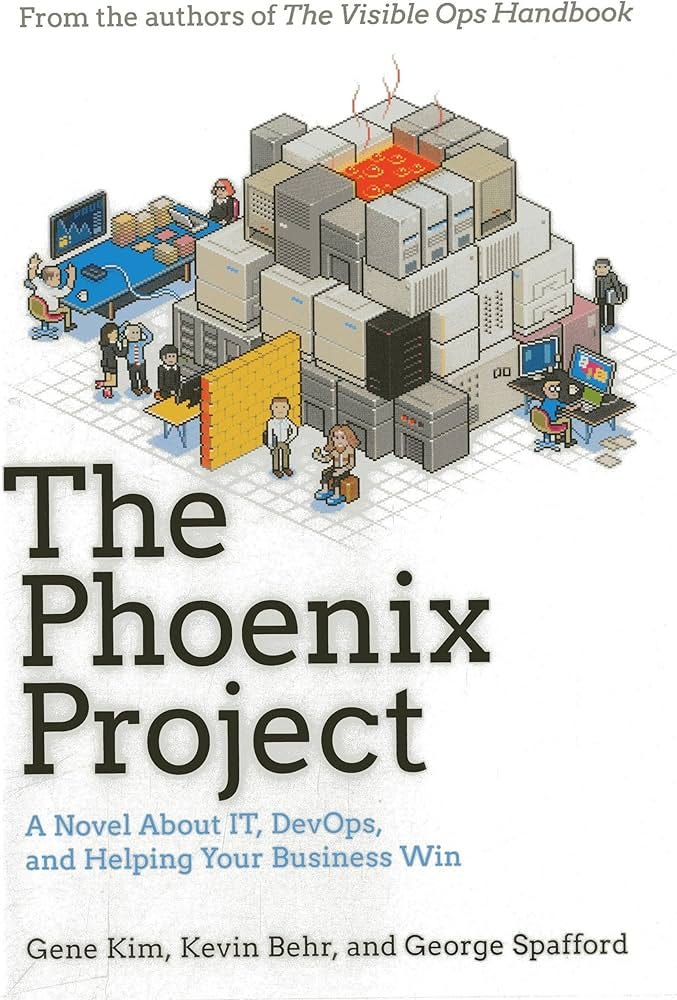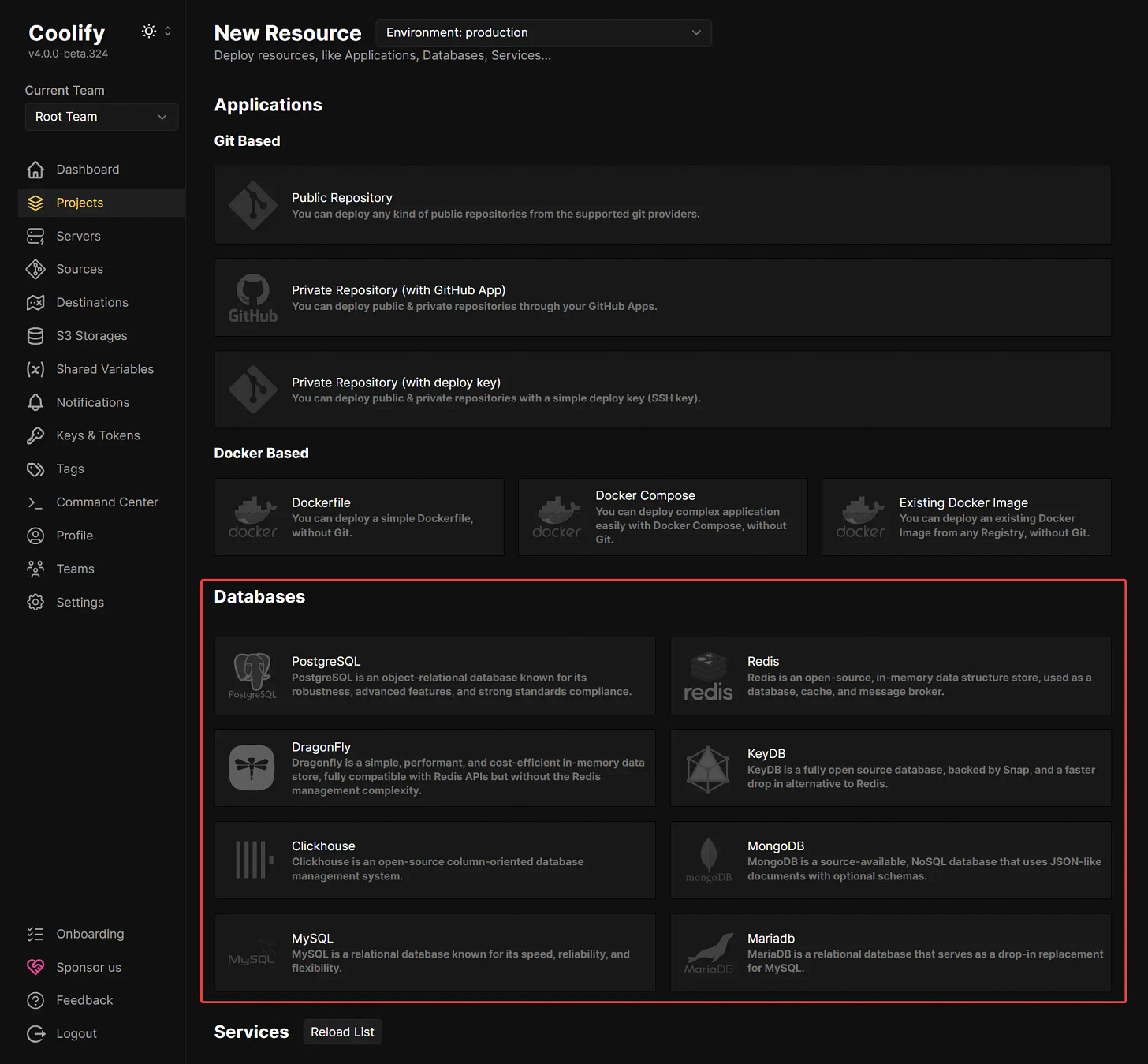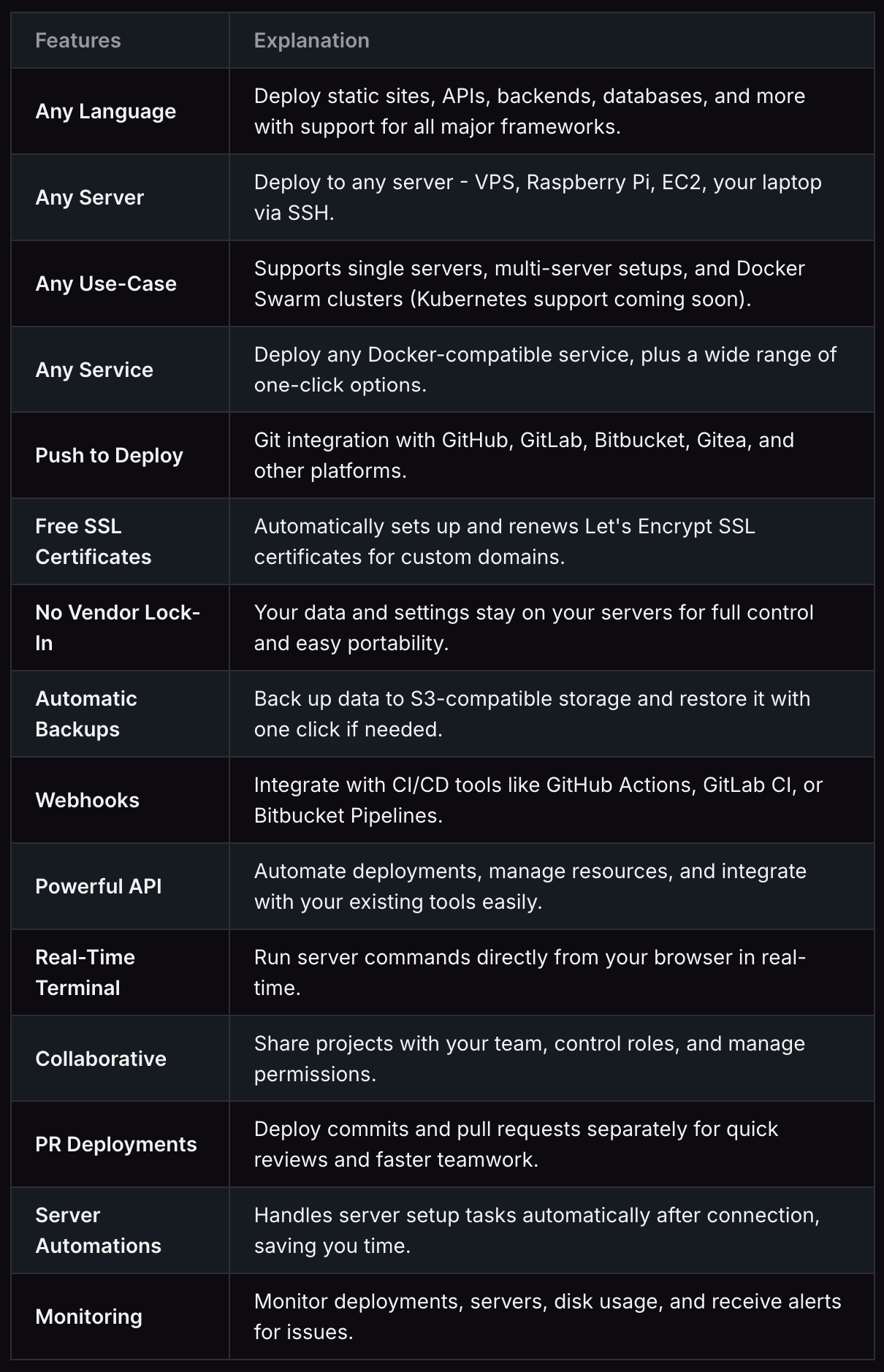Automating AI Deployment for Self-Hosted Projects with Coolify.io for Free (PART 1)
Take your AI projects to the next level with CI/CD pipelines and self-hosting tools like Coolify.
When it comes to software development, having a solid plan for deployment and operations is crucial – without one, a project can quickly become a chaotic mess.
Ever had to rush to fix a broken app in production, dealing with last-minute user complaints or frustrated stakeholders because your AI App isn’t meeting expectations? You're not alone.
These are the kinds of nightmares that DevOps was designed to prevent. But what exactly is DevOps, and why is it so crucial for AI projects?
To understand the importance of DevOps, let’s start with a story from The Phoenix Project: A Novel about IT, DevOps, and Helping Your Business Win. In this book, a fictional a billion-dollar company called Parts Unlimited is on the brink of collapse due to its chaotic IT operations. Projects are delayed, systems are unstable, and the business is suffering. The protagonist, Bill Palmer, is thrust into this mess and learns that the key to saving the company lies in adopting DevOps principles—specifically, the "Three Ways": Flow, Feedback, and Continuous Learning. These principles help streamline processes, improve collaboration, and foster a culture of continuous improvement. By the end of the story, Parts Unlimited transforms its IT operations, delivering software faster and more reliably (I highly recommend that every Developer & CEO take the time to read this book).
Now, imagine applying this to an AI project. Without a solid DevOps strategy, AI teams can face similar chaos: missed deadlines, unstable products/ models, and frustrated stakeholders. AI projects are particularly vulnerable because they involve not just code but also data, models, and compute-intensive tasks. A lack of automation and collaboration can turn even the most promising AI initiative into a nightmare. That’s where DevOps comes in—it’s the bridge that connects development and operations, ensuring that your AI applications are built, tested, and deployed efficiently and reliably.
In this article, you’ll learn:
Why DevOps is critical for AI
How CI/CD pipelines transform model deployment
The evolution from Jenkins to self-hosting
How to install and use Coolify.io step by step for free, self-hosted deployments
By the end, you’ll see why automating your AI deployment is not just a technical necessity but a business imperative.
What is DevOps and Why Does It Matter for AI?
DevOps is a set of practices that combines software development (Dev) and IT operations (Ops) to shorten the development lifecycle and deliver high-quality software continuously. It’s about fostering collaboration between teams, automating repetitive tasks, and integrating processes to make development more efficient.
For AI projects, DevOps is especially critical because it helps manage the unique challenges of AI, such as:
Data management: AI models need constant updates with new data.
Compute resources: Training models can be resource-intensive.
Model versioning: Keeping track of different model versions and their performance.
Deployment complexity: AI models often require specific environments to run effectively.
Without DevOps, these tasks can become manual, error-prone, and time-consuming. But with a solid DevOps strategy, you can automate model training, testing, and deployment, ensuring that your AI applications are always up-to-date and performing optimally.
The Power of CI/CD Pipelines in AI Projects
At the heart of DevOps are CI/CD pipelines—automated workflows that handle the integration, testing, and deployment of code. Let’s break this down:
Continuous Integration (CI): Developers frequently merge their code changes into a shared repository. Each merge can trigger automated tests to ensure the new code doesn’t break any existing implementation.
Continuous Delivery/Deployment (CD): Once the code passes tests, it’s automatically prepared for release (Continuous Delivery) or deployed directly to production (Continuous Deployment).
For AI projects, CI/CD pipelines can be a game-changer. Imagine you have a web application that uses an AI model to predict user behavior—say, recommending products based on browsing history. Without CI/CD, updating the model with new data involves a series of manual steps: retraining the model, testing it, and deploying it to production. This process is slow and prone to human error—perhaps you forget to test a key feature, or the deployment breaks due to a mismatched dependency.
Now, picture the same scenario with CI/CD using GitHub and GitHub Actions (a CI/CD tool):
Push Code: You push new data or code changes to your GitHub repository.
Trigger Pipeline: GitHub Actions automatically triggers a workflow.
Build and Test: The workflow retrains your AI model with the new data and runs tests to ensure it’s accurate and stable.
Deploy: If tests pass, the updated model is deployed to your server, ready to serve users with the latest predictions.
This automation ensures your AI application is always using the freshest data, reduces human error, and speeds up feature updates.
The Evolution of DevOps Tools: From Jenkins to Coolify
DevOps tools have evolved dramatically over the years, each phase addressing specific pain points while introducing new challenges. Let’s walk through this journey:
Early Tools: Jenkins and Manual Automation
In the early days, tools like Jenkins (or Github Actions) were the go-to for automating build and test processes. Jenkins allowed teams to script workflows, running tests and building applications whenever code was updated.
However, it came with a catch: significant setup and maintenance. You had to configure servers, write complex scripts, and troubleshoot issues manually—a steep learning curve for small teams or solo developers.
Cloud-Based Platforms: Vercel, Railway, and Render
Next came cloud-based platforms like Vercel, Railway, and Render, which simplified deployment for web applications. These tools offered seamless integration with Git repositories, automatic builds, and easy scaling.
But for AI projects, these platforms have drawbacks:
Cost: AI workloads, with their heavy compute demands, can rack up huge bills on usage-based platforms.
Data Privacy: Hosting sensitive data (like customer behavior logs) on third-party servers raises security concerns.
Limited Customization: AI projects often need specific dependencies or environments that these platforms might not support natively.
For instance, why choose Vercel over a setup with GitHub, GitHub Actions, and an AWS cloud server? Vercel excels at simplicity and speed for web apps, but AWS offers more control over compute resources and costs, crucial for AI. However, managing AWS yourself requires expertise and time, which not everyone has.
Self-Hosting with Coolify: The Best of Both Worlds
This brings us to self-hosting with tools like Coolify, an open-source alternative to Heroku or Vercel. Coolify lets you deploy applications, databases, and services on your own servers, combining the simplicity of cloud platforms with the control of self-hosting. It solves the problems of cost, privacy, and customization, making it a compelling choice for AI projects.
Why Choose Coolify.io for AI Projects?
Coolify is designed to make self-hosting simple, powerful, and free. Here’s why it stands out for AI developers and business owners:
Key Benefits
Cost Savings: Use your own server (like a VPS or even an old laptop) and avoid unpredictable cloud bills.
Data Privacy: Keep sensitive data—like AI training datasets—on your servers, not someone else’s.
Flexibility: Deploy any Docker-compatible service, tailoring your environment to your AI needs.
Automation: Integrate with GitHub for push-to-deploy, automating updates effortlessly.
No Vendor Lock-In: Open-source and self-hosted, Coolify keeps you in control.
Coolify packs a punch with features that will excite anyone building AI applications:
Use Cases to Get You Inspired
Databases: Deploy PostgreSQL to store and query your AI training data or MongoDB Atlas to store your Vector-based RAG.
Monitoring: Use Grafana to visualize your model’s performance metrics in real time.
App Serving: Host FastAPI or a Laravel App to deploy and serve your AI APIs or frontend solutions.
Automation: Run Airflow to schedule model retraining and data pipelines.
Whether you’re hosting a private GitHub repo or a custom AI stack, Coolify makes it easy and affordable.
Getting Started with Coolify: A Step-by-Step Installation Guide
Ready to give Coolify a try? Here’s a step-by-step guide to setting it up on your Linux server. No experience required—just follow along and we’ll walk you through it.
Step 1: Choose Your Server
You’ll need a server to host Coolify. Options include:
A Virtual Private Server (VPS) from providers like Hetzner, DigitalOcean, or Cloud solutions like AWS EC2.
A local machine, like a spare laptop (great for testing!).
For this guide, we’ll use a VPS with the Ubuntu OS (if you encounter issues, refer to this installation guide).
Step 2: Install Docker
Coolify runs on Docker, a tool that packages software into containers. To install Docker on your server, open a terminal and run:
sudo apt update
sudo apt install docker.io -yThis updates your server and installs Docker.
Step 3: Install Coolify
Coolify offers a one-line installation script. Run this command:
curl -fsSL https://cdn.coollabs.io/coolify/install.sh | bashThis downloads and sets up Coolify on your server. It’ll take a minute or two.
Step 4: Access the Coolify Dashboard
Once installed, open your browser and go to http://<your-server-ip>:8000 (replace <your-server-ip> with your server’s IP address, like 192.168.1.1). You’ll see the Coolify dashboard.
Step 5: Create an Admin Account
On your first visit, set up an admin account with your email and a strong password. This secures your Coolify instance.
Optional Step: Connect to GitHub (Advanced)
In the dashboard, link your GitHub account to enable push-to-deploy. Now, every time you push code to your repo, Coolify can deploy it automatically.
That’s it! You’ve got Coolify running, ready to host your AI projects. (Want to deploy something right away? We’ll save that for a future tutorial to keep this focused.)
What’s Next? Advanced Tutorials Coming Soon
This is just the start. Over the following months, I’ll be sharing advanced tutorials on my premium Substack, diving into real-world cases like deploying AI models, setting up monitoring, and optimizing self-hosted setups for AI workloads. These guides provide hands-on, practical steps to elevate your projects.
By following this guide, you’ve taken your first step toward automating AI deployments with DevOps best practices. With Coolify and GitHub, you can streamline workflows, cut costs, and keep your data secure—all for free. Stay tuned for more, and happy deploying!
I’d ❤️ your input: Are you interested in premium access to these tutorials? Please let me know in the poll below—it’ll help me tailor the content more effectively.
Meaningful feedback is everything to me, and I'm looking forward to growing with you on this journey.